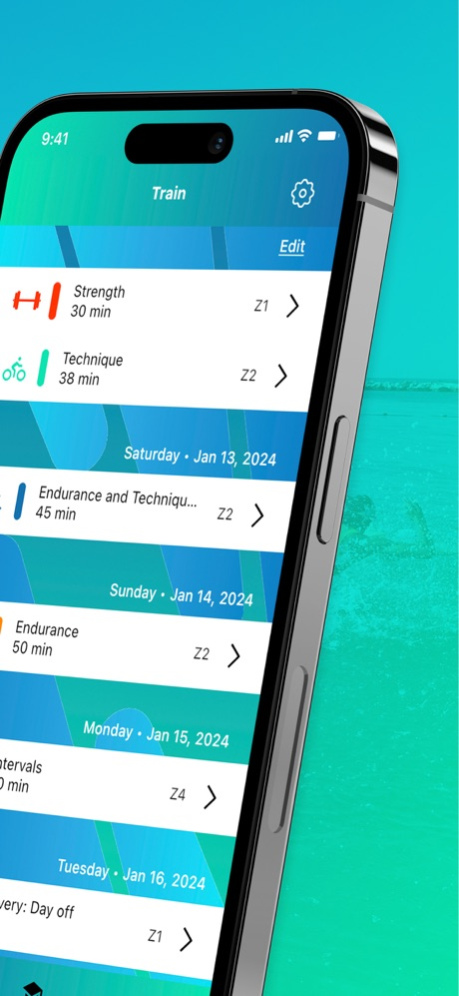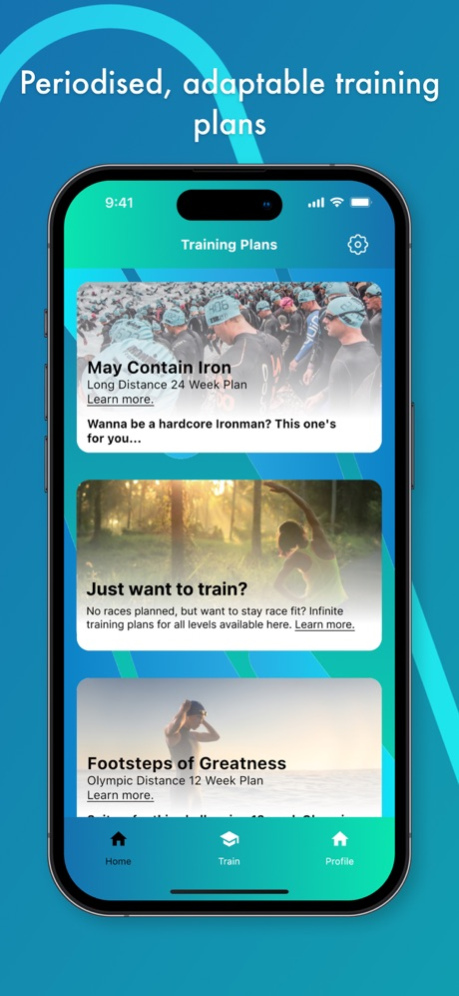TriBuddy 2.9.4
Continue to app
Free Version
Publisher Description
TriBuddy is a great fitness app to help triathletes of all levels reach their goals by providing training plans and detailed workouts across Swim, Bike, Run and Strength. Whether your goal is across SuperSprint, Sprint, Olympic, Half-Ironman or Full-Ironman distance races, TriBuddy will help you reach your goals. Choose your race distance, enter your event date and we build the plan for you so you arrive at the start line in peak condition.
If you have signed up for a Triathlon, this is your next step!
————— App Features —————
* Simple to use FREE to download app with a monthly subscription to access all training plans that will get you results.
* 14-day free trial - cancellable at any time.
* Training plans structured in the same way that professional triathletes train. Workout duration, intensity, active recovery and taper all included.
* Over 500 detailed workouts provided on a daily basis for Swim, Bike, Run and Strength training.
* You can start training immediately even though your race is far in the future.
* Regular testing is included within training plans so that your training zones are kept up to date.
* All sessions are based on your training zones and therefore your capability. Watch yourself get faster!
* Log your workouts and chart your weekly/monthly hours trained.
* Share your workout to Facebook or Twitter.
* Share your workout with friends.
* TriBuddy tips included with each workout.
* Modify your plan around your schedule and menstrual cycle by moving sessions.
* Data auto-syncs with your Garmin watch to save all your stats.
* Save your favourite workouts in your profile and train on your own time during the off season.
* Option to add your heart rate variability (rMSSD) and pulse (BPM) to get both physiological and subjective data from the user.
* Monthly subscription renews every 30 days.
* No adverts.
* Payment will be charged to iTunes Account at confirmation of purchase.
* Subscription auto renews unless auto-renew is turned off at least 24-hours before end of current period.
* Account will be charged for renewal within 24-hours prior to the end of the current period.
* Subscriptions may be managed by the user and auto-renewal may be turned off by going to the user's Account Settings after purchase.
Training Zones are set for all disciplines, you can simply use Relative Perceived Effort (RPE) if you like to train by feel. If you have a bike power meter then you can undertake the suggested tests to set your Functional Threshold Power (FTP) and if you have a heart rate monitor you can set your Lactate Threshold Heart Rate (LTHR). Swim Zones can be set with Critical Swim Speed (CSS).
Privacy Policy - http://www.tribuddy.io/privacy-policy/
Terms Of Use - http://www.tribuddy.io/tribuddy-terms-and-conditions-of-use/
Apr 22, 2023
Version 2.9.4
Fixed bug with "Sign in with Apple"
About TriBuddy
TriBuddy is a free app for iOS published in the Health & Nutrition list of apps, part of Home & Hobby.
The company that develops TriBuddy is Alpha23 Limited. The latest version released by its developer is 2.9.4.
To install TriBuddy on your iOS device, just click the green Continue To App button above to start the installation process. The app is listed on our website since 2023-04-22 and was downloaded 2 times. We have already checked if the download link is safe, however for your own protection we recommend that you scan the downloaded app with your antivirus. Your antivirus may detect the TriBuddy as malware if the download link is broken.
How to install TriBuddy on your iOS device:
- Click on the Continue To App button on our website. This will redirect you to the App Store.
- Once the TriBuddy is shown in the iTunes listing of your iOS device, you can start its download and installation. Tap on the GET button to the right of the app to start downloading it.
- If you are not logged-in the iOS appstore app, you'll be prompted for your your Apple ID and/or password.
- After TriBuddy is downloaded, you'll see an INSTALL button to the right. Tap on it to start the actual installation of the iOS app.
- Once installation is finished you can tap on the OPEN button to start it. Its icon will also be added to your device home screen.